The articles linked are usually the basest form of linkbait. Top ## lists, behind the scenes “secrets”, celebrity gossip, Miley twerking, women wearing tiny bikinis (or less!). The ones on the entertainment sites I frequent always have an article about Batman, another about a Marvel movie, and often untrue casting rumors. They are, quite frankly, embarrassing and ugly. I hate them, and I want them dead.
As luck would have it, AdBlock can kill those terrible thing! No more “Around the Web” features and Top 7 Miley Twerking Batman Diets. So here is how:
The Outbrain/Taboola/Zergnet scourge looks like this:
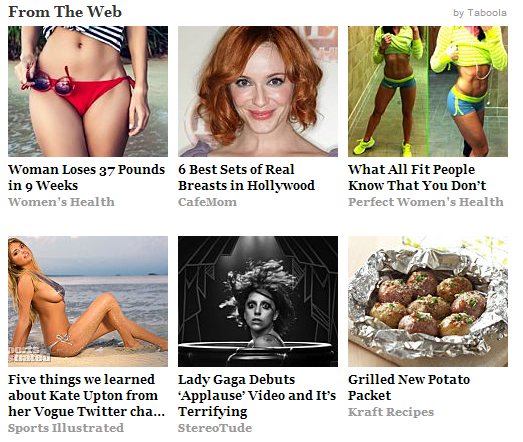
If you use Chrome (Firefox instructions below, they are almost identical), the adblock is set up here as default. Click on “Show the resource list”
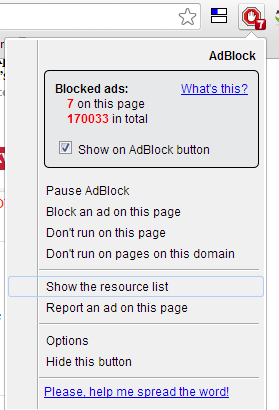
The red stuff is already blocked ads, the black are active files of everything loaded on the page. Search for “taboola” or “outbrain” or “zergnet” in the filter.
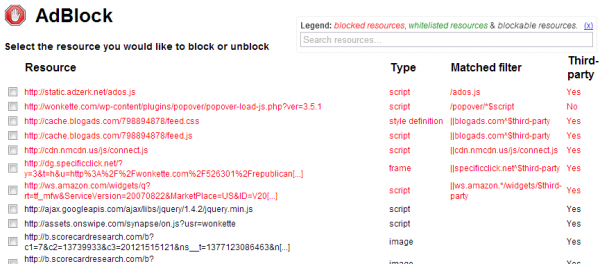
Here are all the results for “taboola” on this site. These are the files associated with the embedded code. The one that ends with “loader.js” is our target, as it is the file that produces all the other files. Outbrain and Zergnet will also have a .js file as their backbone, though the exact name might vary.
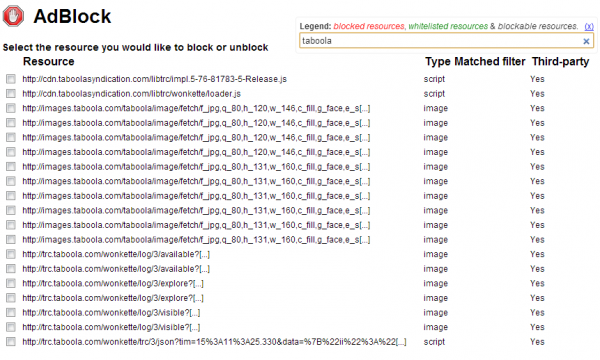
Selected the “loader.js” file, and then select blocking the entire “taboolasyndication.com” domain
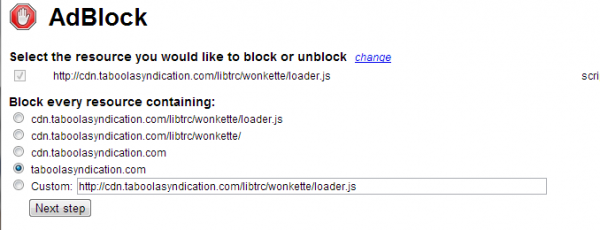
And make sure to set it to block it on every site, because you never know where this stuff will come up. You can always customize AdBlock to not block ads on specific sites later.

Success! Celebrate by buying some tea!
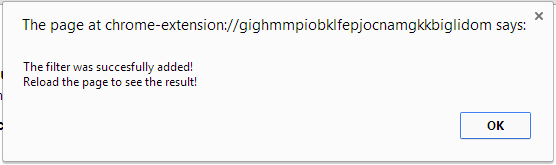
Here is a shot of the site where the Taboola panel used to be. Now it is just an empty box. Woo-hoo!
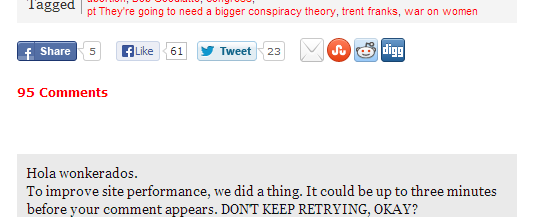
On Firefox, the default AdBlock location is on the bottom. Select “Open blockable items” from the menu and proceed as previously instructed.
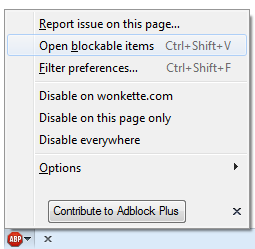
The Firefox filter looks like this:
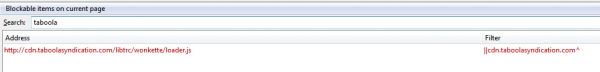
An example of an Around the Web panel
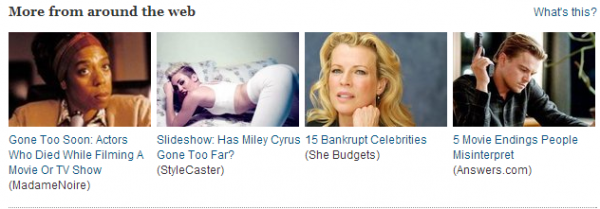
An example of an Outbrain panel
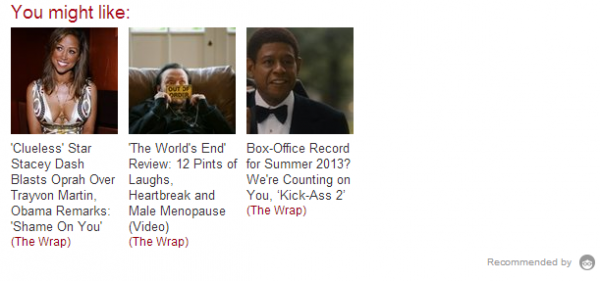
Here is OutBrain’s file getting blocked from my web browsing forever. Bye-Bye OutBrain!
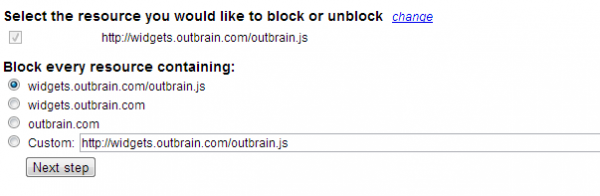
And, yes, I am well aware of the irony of explaining how to adblock things on a blog post that has ads. Feel free to AdBlock this site, I won’t be offended. Or whitelist it so ads appear, I won’t be offended, either. Having been to enough sites with adblock off that I now use it regularly everywhere I understand completely if you do as well.


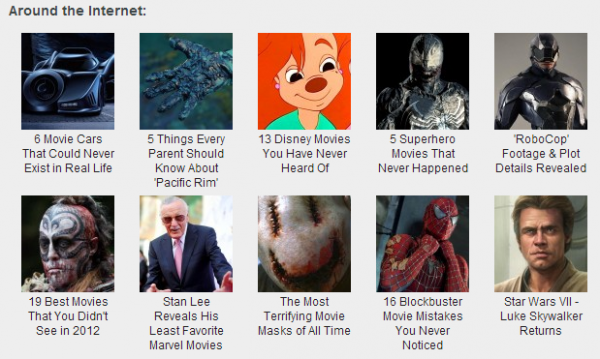



17 Comments
Jake
June 18, 2014 at 1:19 pmThanks for sharing this. It’s always great to see just how much happier people are browsing without having to deal with awful ad experiences.
There are some other great tools/extensions out there for a better and safer experience as well:
Ghostery (https://www.ghostery.com/en/) – Blocks trackers, cookies, widgets, etc.
HTTPS Everywhere (https://www.eff.org/https-everywhere) – Ensure’s secure HTTPS webpage sessions by default (when enabled on websites visited).
NoScript (http://noscript.net/) – Helps manage any scripting (from Java, Flash, atc) running on sites visited. You can easily disable scripting or enable it for each site/script and it will keep your preferences saved.
Spread the word!
Tars Tarkas
June 18, 2014 at 2:13 pmI just started playing around with Ghostery this week, I’m still at the messing around deciding on what I want to block step, though I am killing the ad company trackers as I see them.
Jake
June 18, 2014 at 2:18 pmThat’s good to hear. If you like what Ghostery is doing but have a problem with it for any other reason, there are other similar extensions you can use (https://disconnect.me/ & https://www.eff.org/privacybadger).
Also ~SHAMEFUL PLUG INCOMING~ here are some other security guidelines worth considering for journalists and bloggers: http://vivalageeks.com/2014/01/18/digital-security-for-journalists/
Paula
August 11, 2014 at 7:57 pmI’ve been using AdTrap since January. AdBlock was cool, but the mobile version did little. AdTrap now blocks all ads everywhere, for anything connected to my home WiFi. Even mobile ads in phone apps, YouTube crap, etc. Amazing how peaceful and clean pages can be when the crap is removed. Bonus: no tracking!!
Because there’s a built-in mechanism for adding custom rules, I googled for the how-to-kill re the annoying sites discussed here. Thank you. (No relation to the AdTrap folks, beyond bring a supremely satisfied customer.)
giova
September 10, 2014 at 4:26 amyou rock so hard .
.
The point is not to pollute people mind with ads rather the point is find a better distribution of resource, after all everybody already pay for intenet.
Ralph Hogaboom
November 12, 2014 at 11:58 amThank you – I didn’t realize AdBlock had this capability, goodbye Zergnet ads on Epicurious!
Fanboy
February 6, 2015 at 1:04 pmIf you dislike zergnet, taboola etc. Just Install the Annoyances Adblock list.
ecodrew
April 18, 2016 at 1:58 pmAwesome, thanks!
I added the annoyances list, re-loaded a news article on the Guardian – and the stupid outbrain crap links were gone. Woohoo!
Emily
May 8, 2015 at 8:28 amThis is SO USEFUL!!!! Thank you! You are a superhero.
Adam P.
May 28, 2015 at 11:08 pmThank you, thank you, thank you. These f*$king mentally insulting and horrible ads all over the internet must die. Any webmaster that posts these for the income generated, especially on sites of a serious nature, should be ashamed at their role in destroying the f@#$ing Internet.
I hope Russian hackets take these mind-control, demonic pieces of sh$t companies down and tear them to shreds.
Charlotte
October 18, 2015 at 8:58 pmThanks for sharing. I hate those ads as well – so sexist, treating us all like 12 year old teenage boys looking for tits and bum.
Lindy
October 26, 2015 at 8:12 amwill this work on an iphone and ipad?
Lindy
October 26, 2015 at 8:14 amI use weblock on my iphone but not very happy with it.Is there a way to do these same settings with weblock? If so how would I do it? I don’t use safari however I use a different browser so I need one that will work with any browser. Thanks. I hate those innapropriate adds from “around the web”
Thanks
wayne
January 20, 2016 at 6:08 amadblock the following custom filter:
||outbrain.com^
and the same with the other domains for the same result. Reload the page and the whole frame should be gone.
wayne
January 20, 2016 at 6:11 amThe credit goes to the adblock plus website’s forum
https://adblockplus.org/forum/viewtopic.php?t=10982
Michael
March 21, 2016 at 12:16 pmTHANK YOU
Magda
July 8, 2016 at 5:52 amHow do you block outbrain and other syndicate links ONLY? Can I set up adblock plus ot only block those and allow the rest just for one site?
I want to give support to places like Guardian, but links like this is more than I can take.